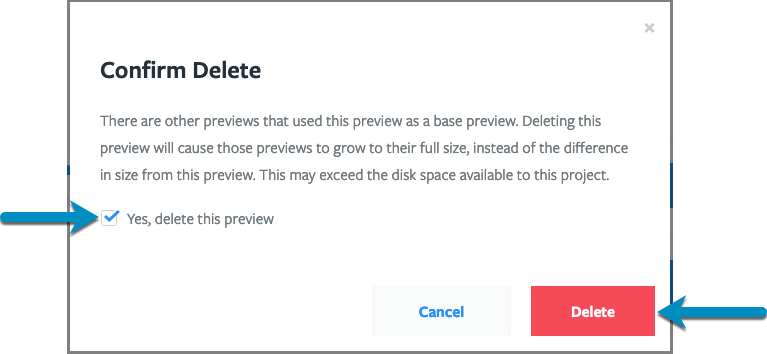Delete a Base Preview
Want to delete a Base Preview you’re not using anymore? Keep in mind that if you delete a Base Preview that was used to generate child Previews, those child Previews will grow to their full size, which could put your project over the limit of disk space available to the project. If you don’t want this, you can stop using a Base Preview to stop building new child Previews from this Preview, but preserve the current size of existing child Previews.
When you exceed the disk space limit in your project, you won’t be able to build new Previews until you are under the project’s disk space limit again. You can get under the project’s space limit by deleting Previews, or increasing your project’s billing tier.
To delete a Base Preview:
- Go to username -> My Projects at the upper-right of the Tugboat screen.
- Select the project where you want to delete a Base Preview.
- Click into the repo where you want to delete a Base Preview.
- Click the Actions drop-down menu for the Base Preview you want to delete, and select Delete.
- Click the checkbox next to Yes, delete this preview and then press the Delete button to confirm.
Go to username -> My Projects at the upper-right of the Tugboat screen.
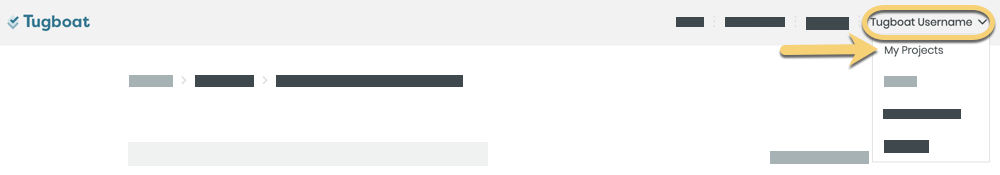
Select the project where you want to delete a Base Preview.
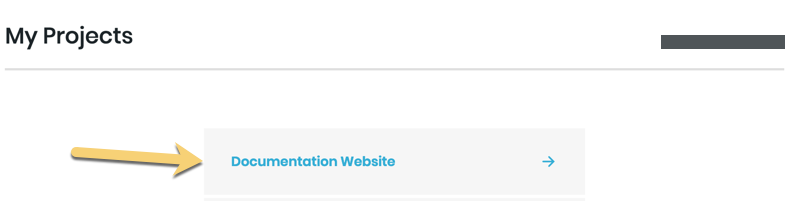
Click into the repo where you want to delete a Base Preview.
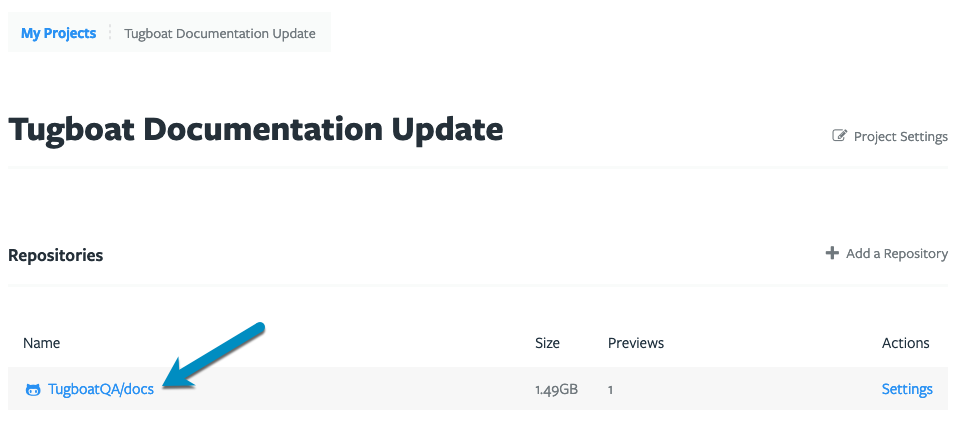
Click the Actions drop-down menu for the Base Preview you want to delete, and select Delete.
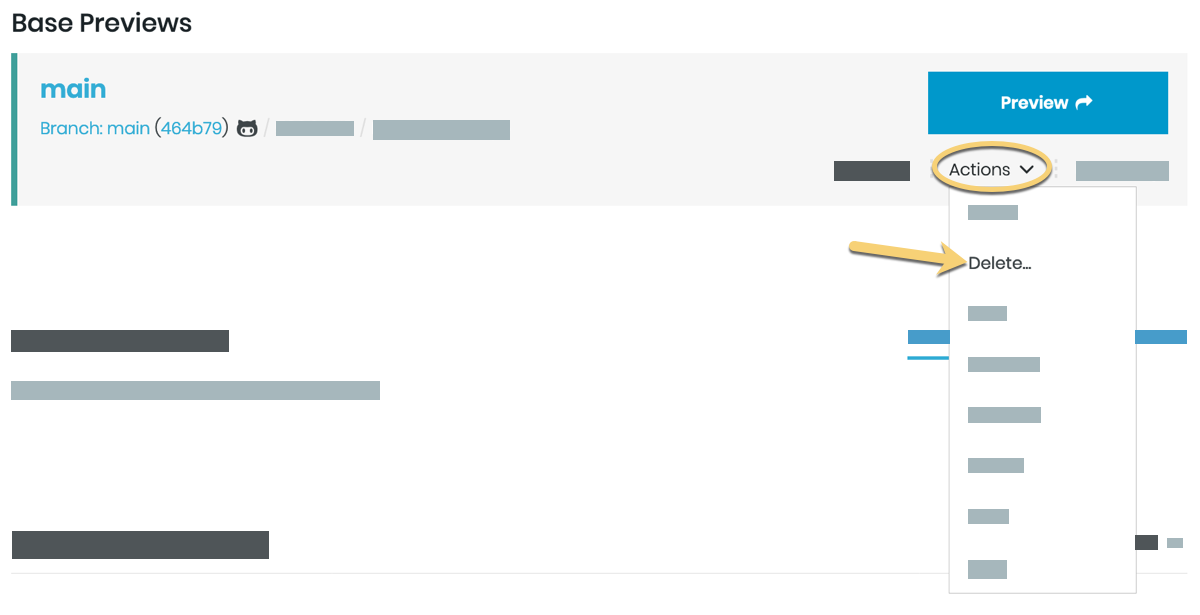
Click the checkbox next to Yes, delete this preview and then press the Delete button to confirm.