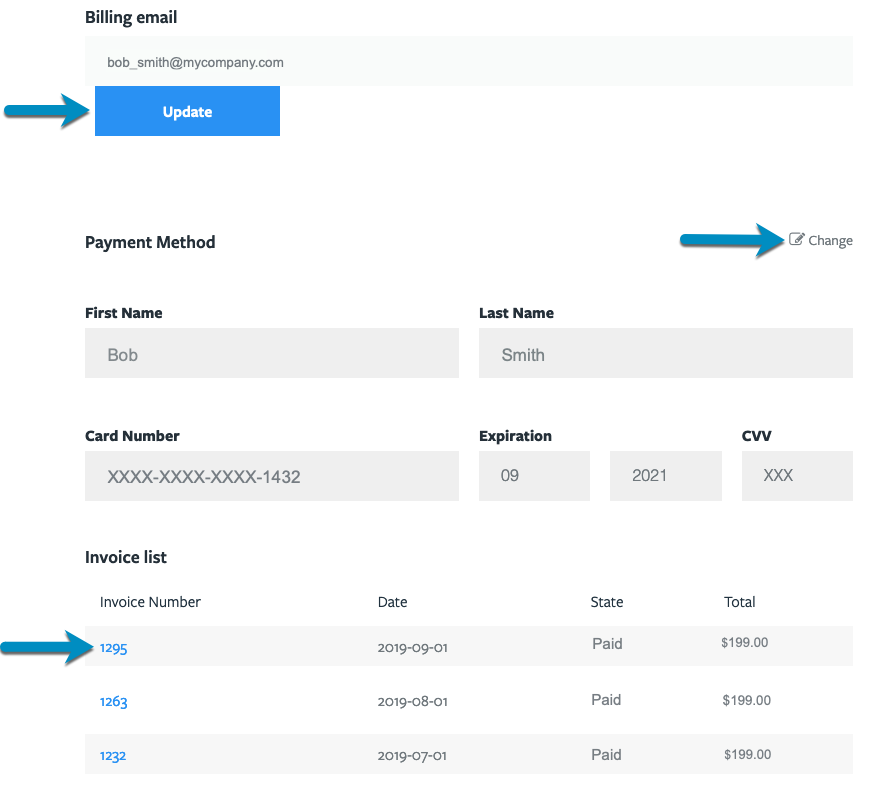Change Billing Information
The following instructions do not apply to subscriptions to Tugboat Premium. For those subscriptions, please contact your Tugboat account executive or Tugboat Support.
To change the billing information for your Tugboat project:
- Go to username -> My Projects at the upper-right of the Tugboat dashboard.
- Select the project where you want to change the billing info.
- Go to Project Settings.
- Scroll down to Your Plan.
- Click the Billing Information link.
From here, you can:
- Edit the email address associated with billing for the Tugboat project
- Edit the payment method
- View or print invoices
Visual Walkthrough
Go to username -> My Projects at the upper-right of the Tugboat dashboard.
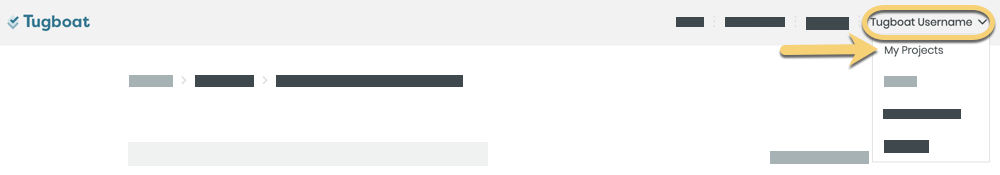
Select the project where you want to change the billing info.
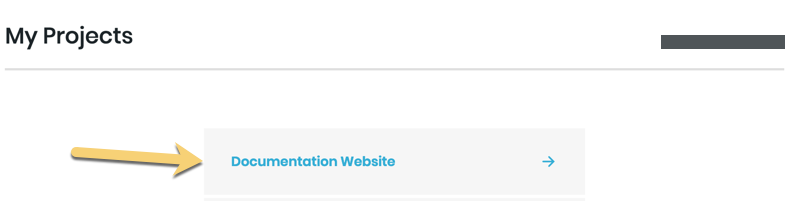
Go to Project Settings.
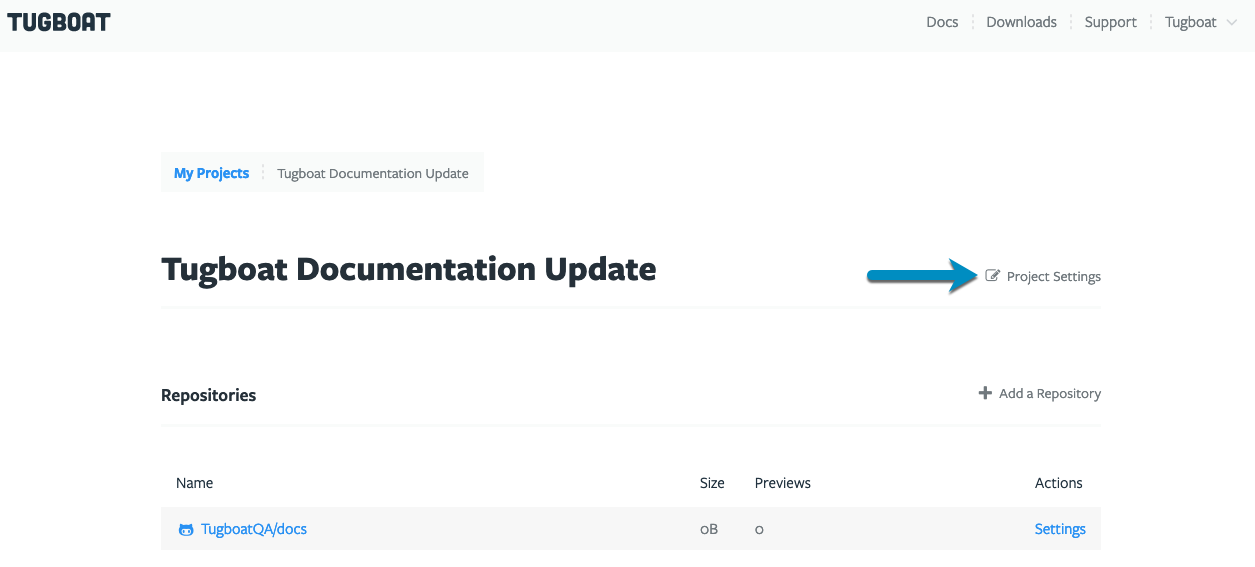
Scroll down to Your Plan.
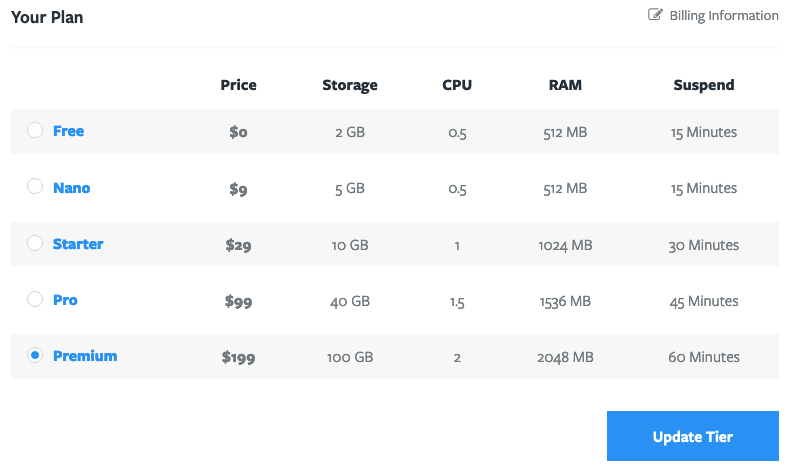
Click the Billing Information link.
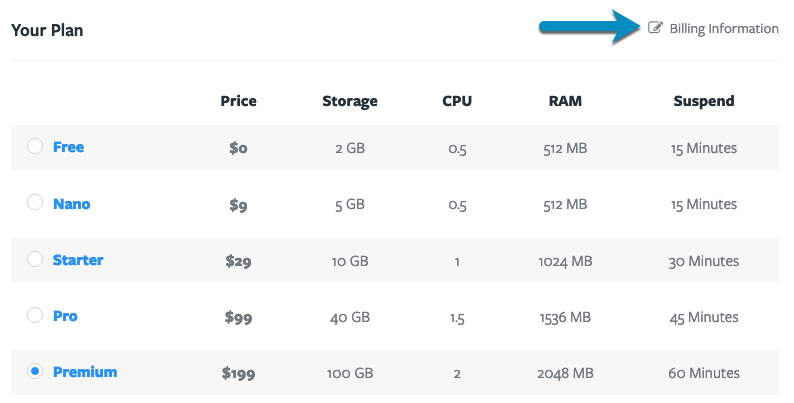
From here, you can:
- Edit the email address associated with billing for the Tugboat project
- Edit the payment method
- View or print invoices