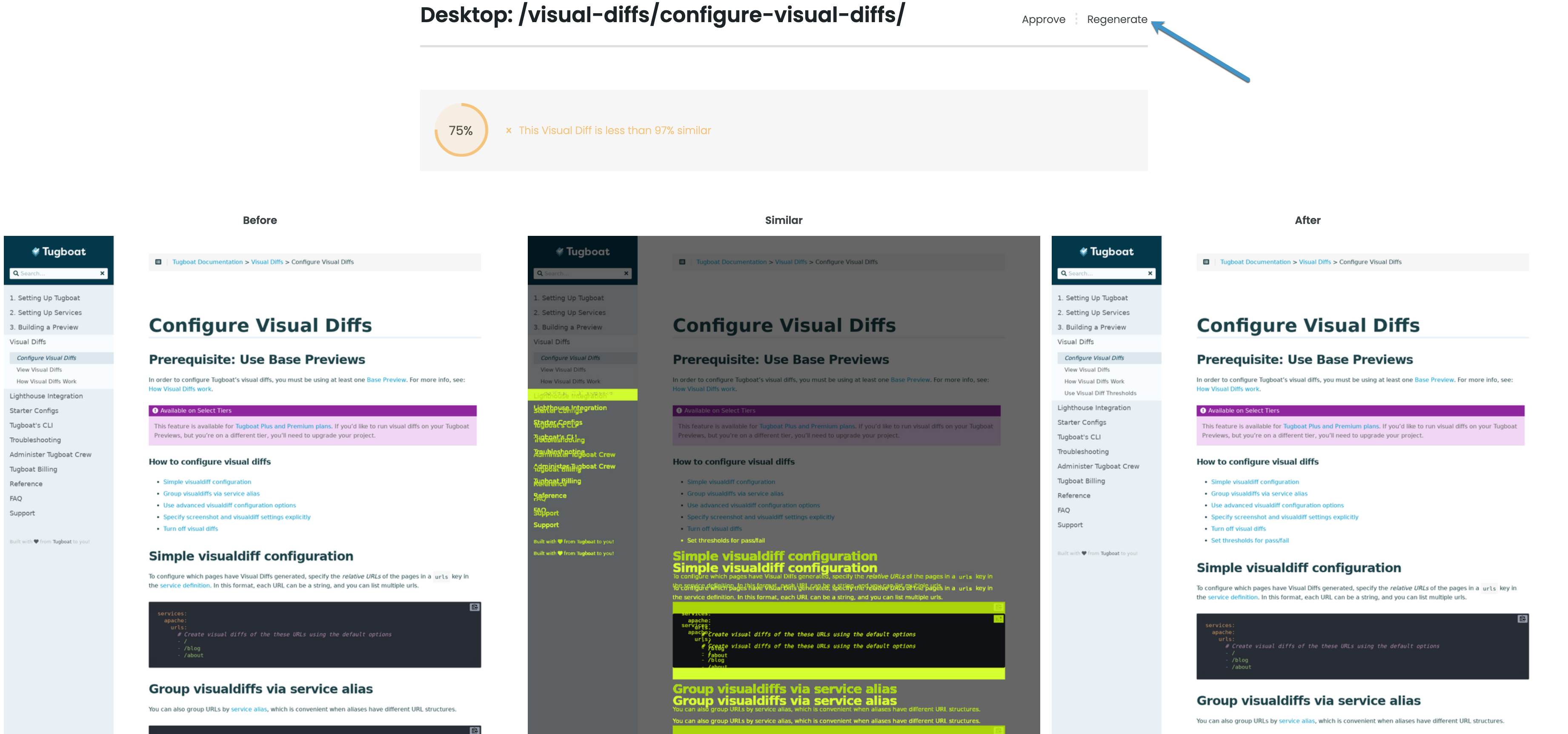View Visual Diffs
To view Visual Diffs, you’ll need to go to the Preview Dashboard.
To view Visual Diffs:
- Click into a Preview that has finished building.
- Scroll down past the Services and Lighthouse Reports, and you’ll see the Visual Diffs pane.
- Click into the Visual Diff for Mobile, Tablet or Desktop to see the diff.
Inside the diff, you’ll see a Before visualization on the left, an After visualization on the right, and a composite in the middle, which highlights changes to the page.
You’ll also see an option to Regenerate visual diffs; use this if you’ve updated your Base Preview, and want to see a new version of the visual diffs for this build.
While the Preview is building, you’ll see: “Unavailable while preview is building” in the Visual Diffs pane. After the Preview build has completed, it will take some time for visual diffs to generate. If you get an error message, or don’t see what you expect when the visual diffs generate, head over to Troubleshooting -> Visual Diffs for tips on figuring out what happened.
Click into a Preview that has finished building;
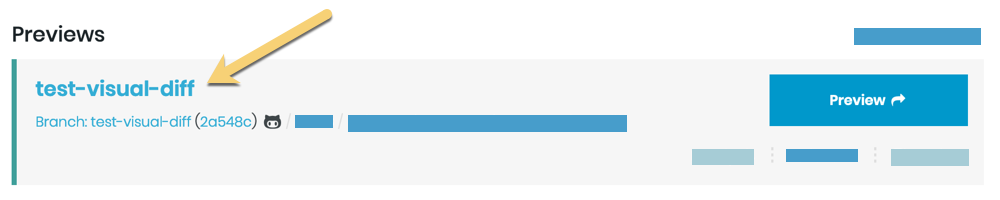
Scroll down past the Services and Lighthouse Reports, and you’ll see the Visual Diffs pane;
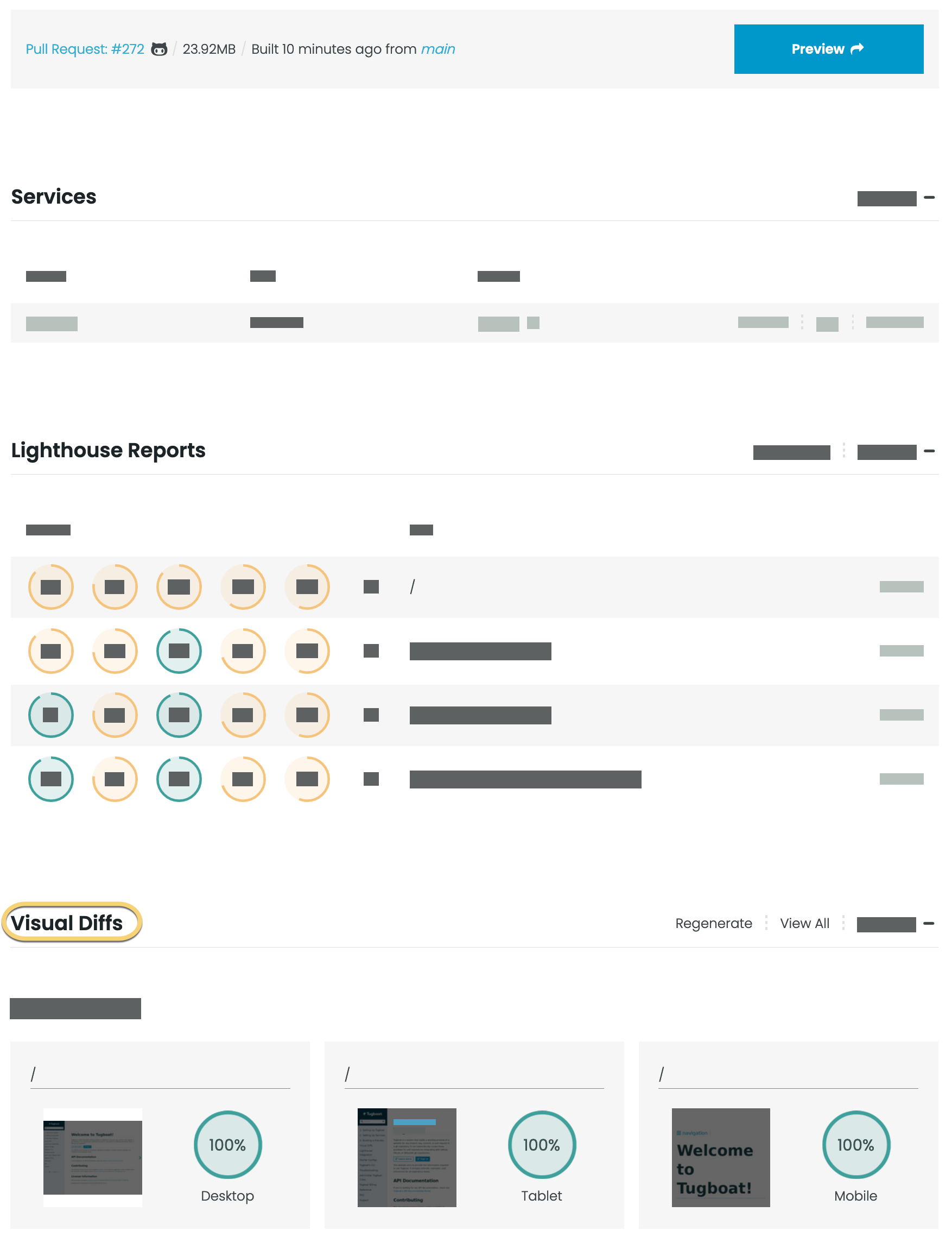
Click into the Visual Diff for Mobile, Tablet or Desktop to see the diff.
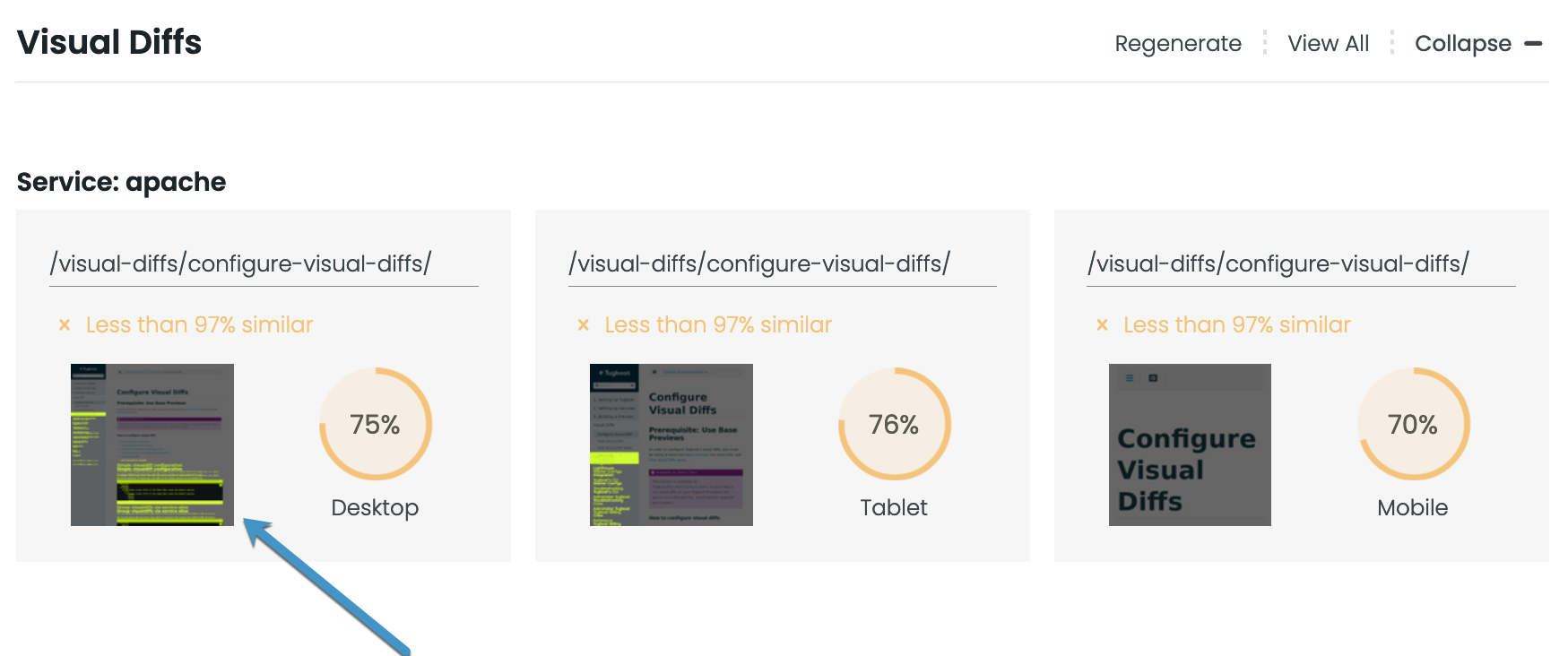
Inside the diff, you’ll see a Before visualization on the left, an After visualization on the right, and a composite in the middle, which highlights changes to the page.
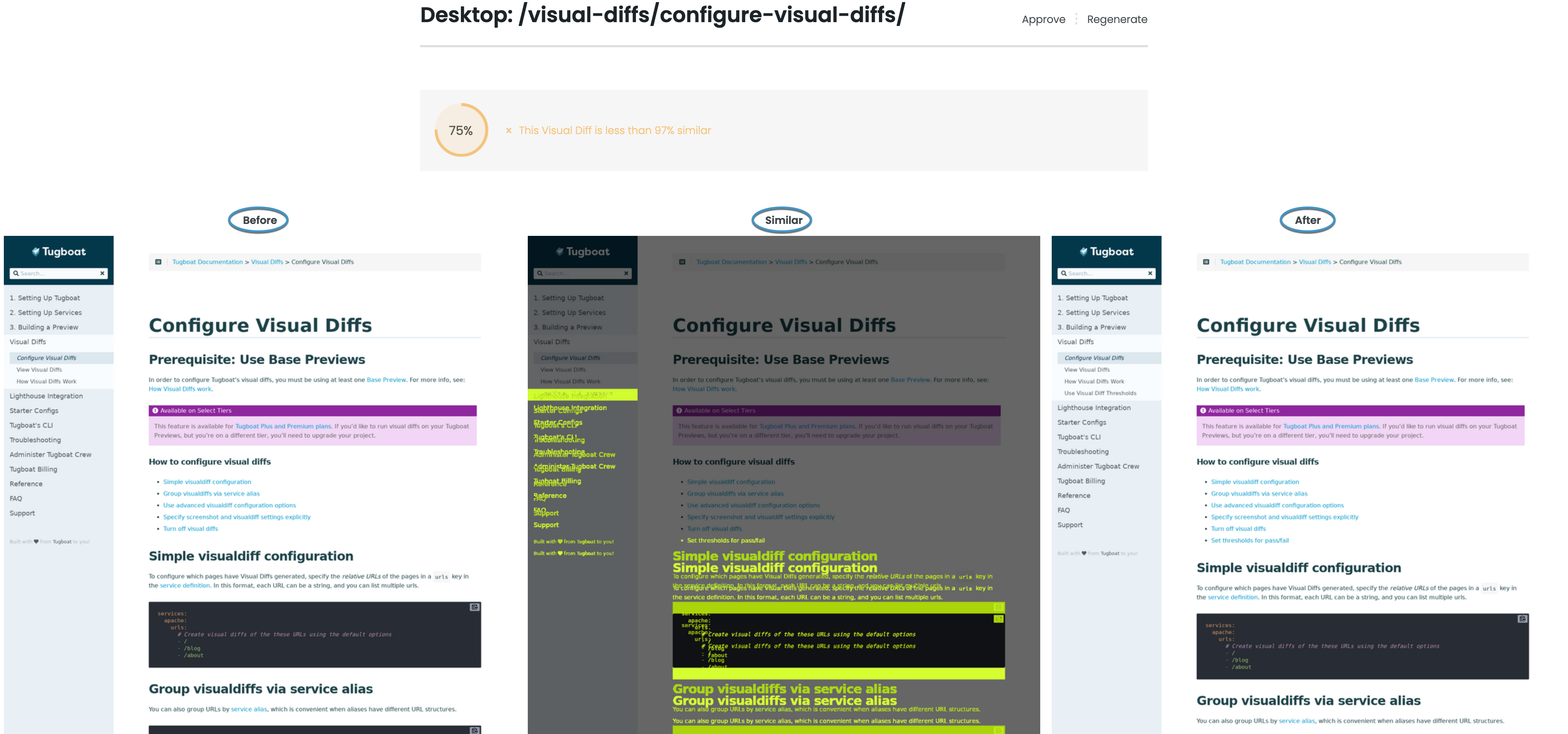
You’ll also see an option to Regenerate visual diffs; use this if you’ve updated your Preview or Base Preview, and want to see a new version of the visual diffs for this build.