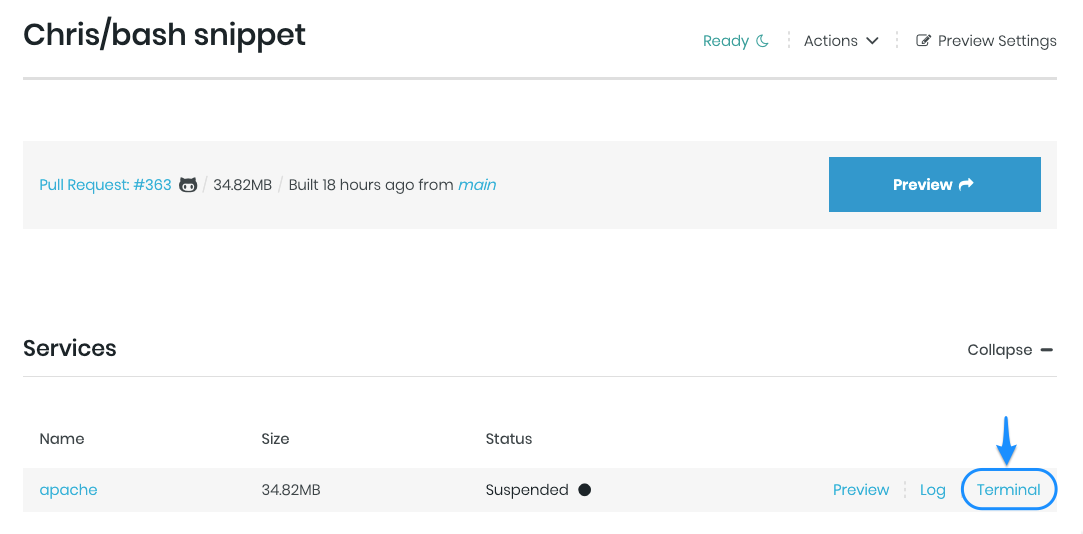Terminal Aliases and Programs
If you use the Terminal utility in Tugboat’s previews, then it might be helpful to customize it, such as adding aliases
and linking programs into the \$PATH. Here’s how you can do that from your config.yml file.
php:
image: tugboatqa/php:8
commands:
init:
# Create the standard long-list "ll" alias.
- echo "alias ll='ls -la'" >> /root/.bashrc
# If using composer, add the path to our "/vendor/bin" directory to the $PATH so we can call those programs
# without typing out the full path.
- echo "export PATH=$PATH:${TUGBOAT_ROOT}/vendor/bin" >> /root/.bashrc
Note: This snippet will make your aliases and programs available within the terminal utility from the UI only. They
will not be available within the config.yml file itself.